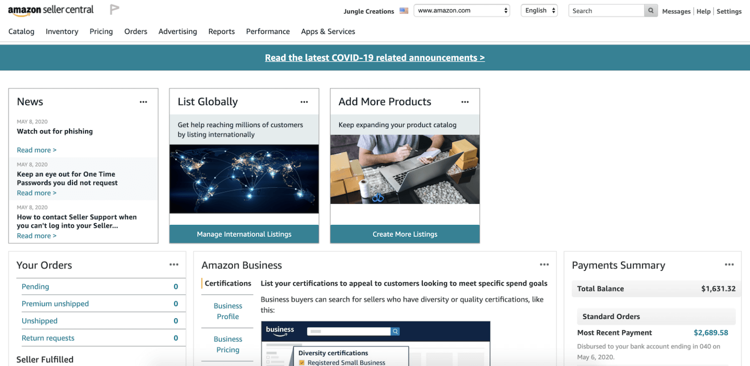How To Open An Amazon Sellers Account From Pakistan?
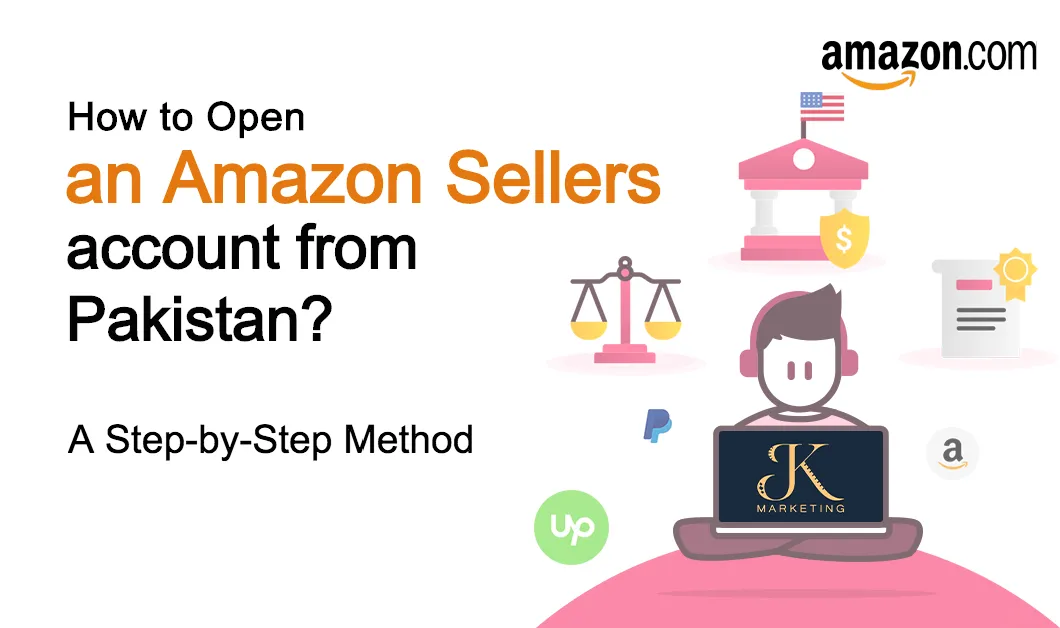
So, we believe you should not limit your opportunities and sign up as a seller on amazon today!
Step 1: Visit the Amazon Seller Services Website
- Go to the official Amazon Seller Services website: https://services.amazon.com.
Step 2: Choose Your Seller Plan
- Right-click on the “See Pricing” option under the “Make Money” header.
- Select either the “Individual” plan (if you plan to sell fewer than 40 products a month) or the “Professional” plan ($39.99 per month) if you plan to sell more and need extra services.
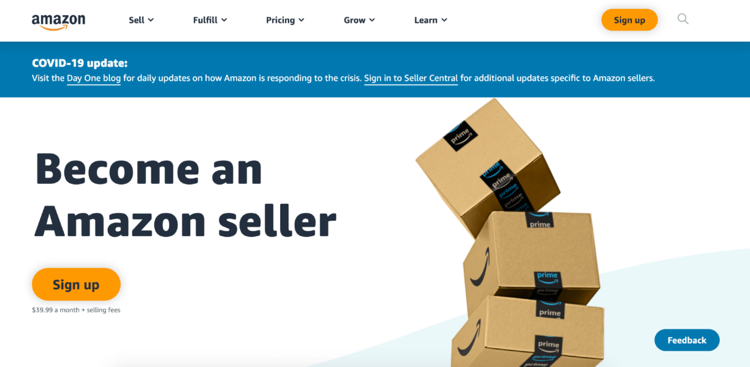
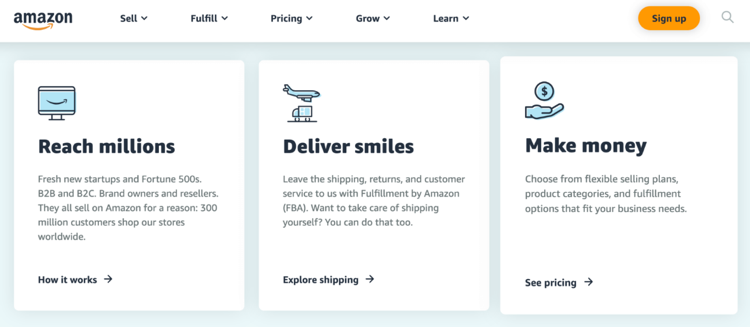
Step 3: Sign Up as an Individual or Professional Seller
- After choosing your plan, enter your email and create a password for your seller account.
- Click “Create a new account.”
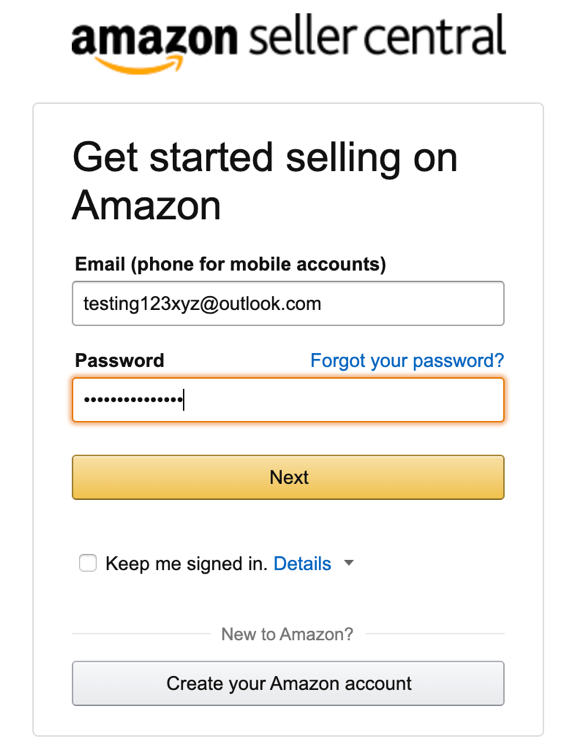
Step 4: OTP Verification
- Amazon will send a one-time password (OTP) to the email address you provided. Enter this OTP to verify your email.
- Click “Create your Amazon account.”
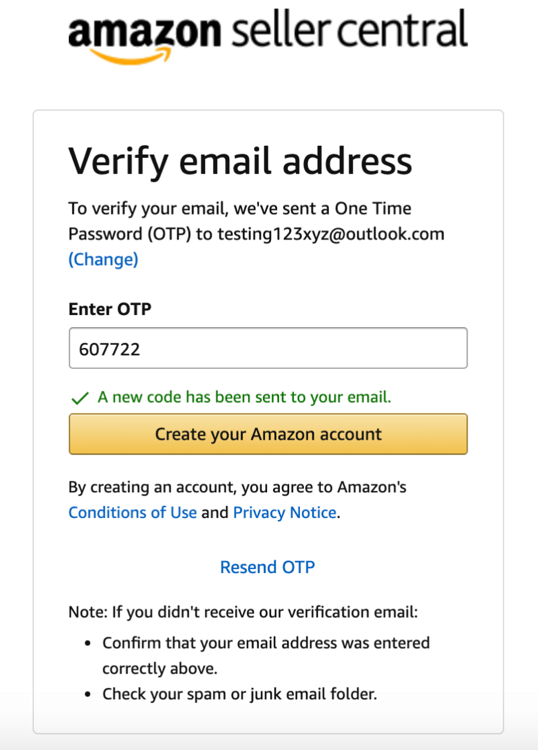
Step 5: Provide Business Information
- Provide your business location, which should be a country where you have a bank account or residency that Amazon allows for doing business. If you don’t have a qualifying country, you may need to use an E-Commerce solution provider to assist you with obtaining a physical address for business purposes.
- Choose your business type from the options provided.
- Enter your full name accurately.
- Click “Agree and Continue” to proceed.
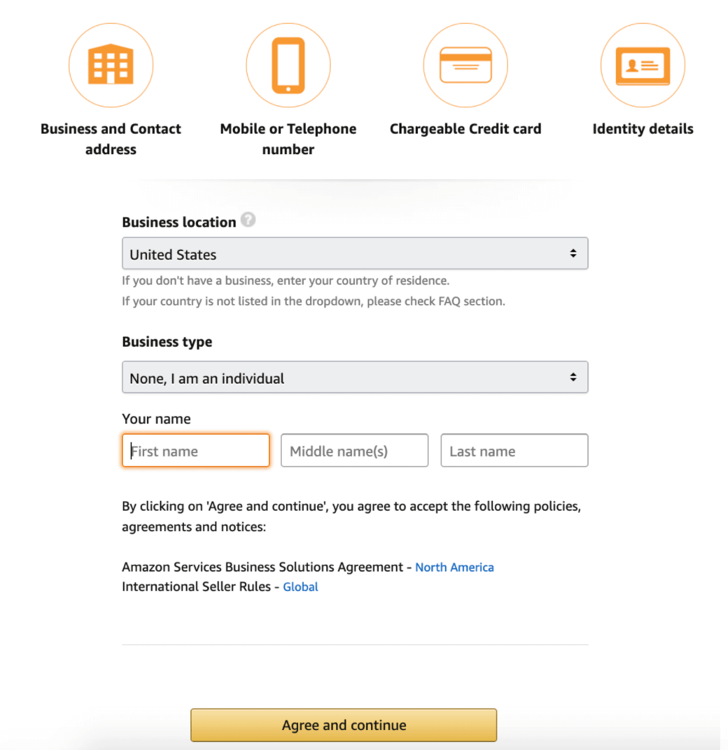
Step 6: Personal Information
- You’ll need to provide personal details, including identification (passport number or driver’s license) and a phone number. If you have a Pakistani phone number, consider getting a virtual US phone number through your E-Commerce solution provider.
- Click “Next” to proceed.
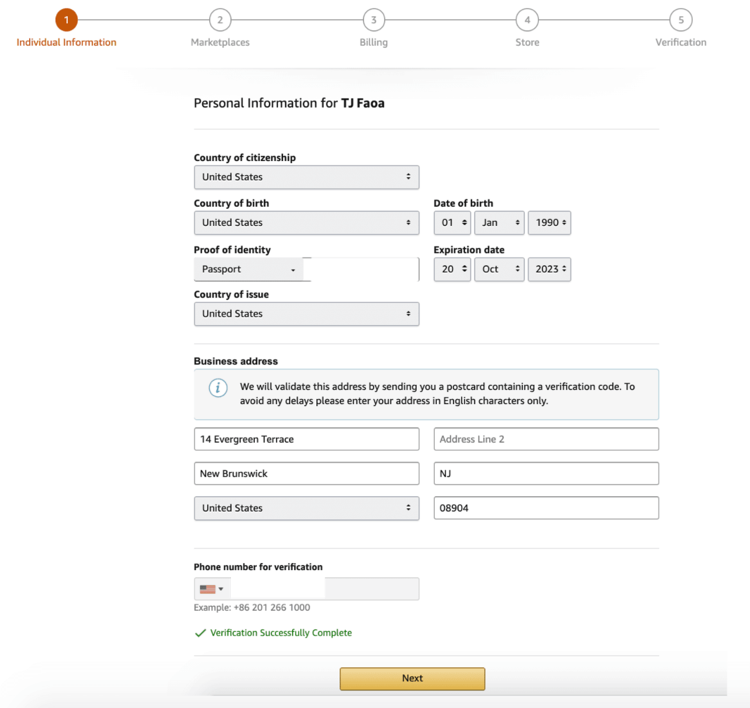
Step 7: Select Marketplace
- Check the box for the marketplace(s) where you want to sell your products. You may need to select an Amazon store location other than Pakistan.
- Click “Next.”
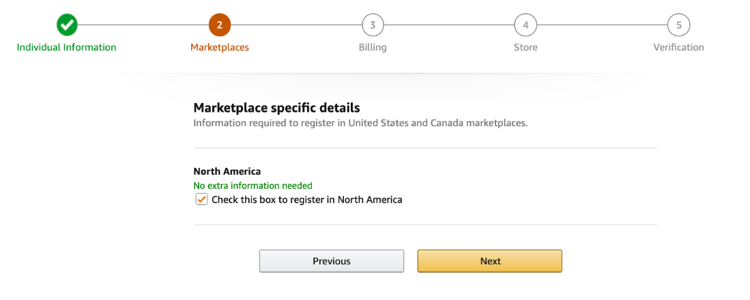
Step 8: Verification Through Billing Information
- Enter the number and expiry date of one of your credit cards, along with the name on the card, to verify your credit card information.
- Add the address mentioned earlier and click “Next.”
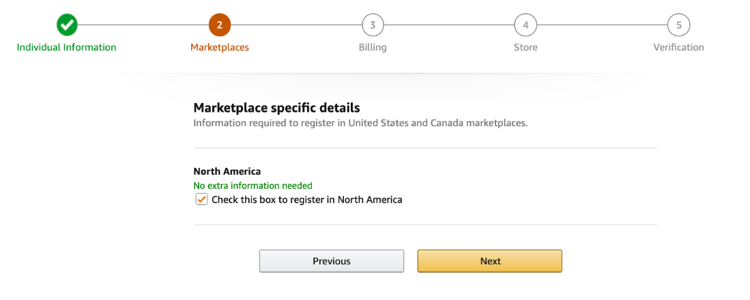
Step 9: Information for Store/Product(s)
- Provide the name of your Amazon store and answer questions related to UPC codes, product ownership, and trademarks.
- Click “Next.”
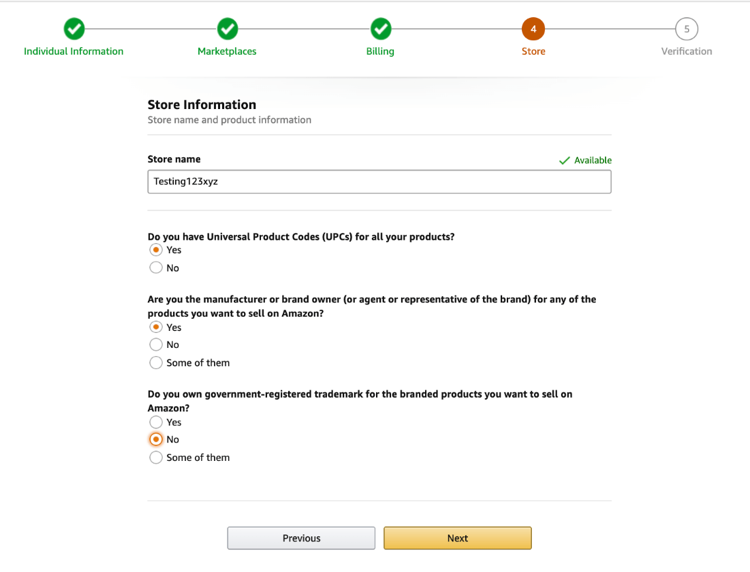
Step 10: Address Validation by Amazon
- Confirm the business address you provided earlier. Amazon will send a postcard to this address with a special code for verification.
- Wait for the postcard to arrive (this may take up to 7 days).
- Enter the code from the postcard into the “Enter code below” field.
- Click “Next” to complete the verification process.
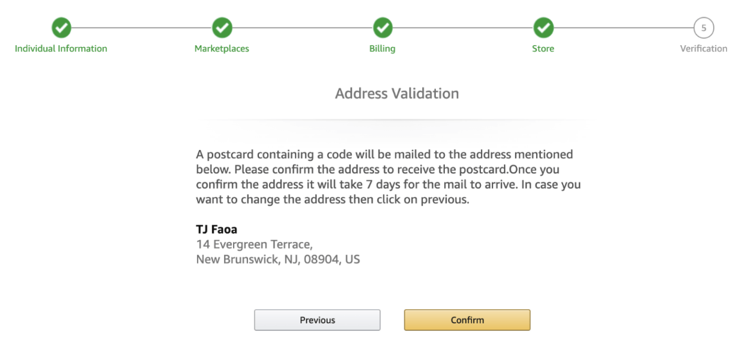
After completing these steps, your Amazon seller account should be registered and verified.
Please note that Amazon’s policies and requirements can change, and it’s essential to ensure you comply with their rules and regulations to maintain your seller account. Additionally, using an E-Commerce solution provider for address and phone number services may have limitations and risks, so be sure to research and consider your options carefully.
Search
Recent Posts
Categories
Find Us
Email: info@jks.global
About This Site
JK&S Global Developers is a fast-growing real estate development company. Our shared belief is to create residential and commercial communities at premium locations. Through advanced design principles and by following highest standards, we are working ambitiously to uplift the lifestyles of hundreds of thousands of people. We intend to maximize growth opportunities for stakeholders, societies and the economy leaving our clients delighted.

A Saif Group Company